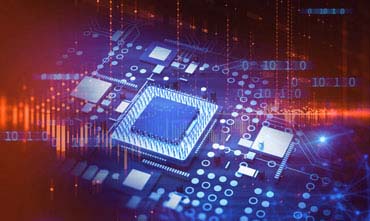+
| ASIC & VLSI Design Flow |
| Session covering complete flow overview from product requirements to Post silicon validation. |
| Advanced Digital Design |
| 2 weeks dedicated course focusing on all aspects of Digital design. |
| www.vlsiguru.com/digital-design-complete |
| Verilog programming basics |
| 3 Weeks of Verilog training covering all the aspects of Verilog required for DFT engineer |
| This course is done in parallel with Advanced Digital design course |
| Linux OS |
| 1 week training on Linux OS and hands on |
| TCL Scripting |
| 1 week training on TCL scripting for flow automation |
+
| DFT Basics |
| SoC Scan architecture overview |
| Types of Scan |
| ATPG DRC Debug |
| ATPG Simulation Mismatch Debug |
| DFT Diagnosis |
| JTAG |
| MemoryBIST |
| LogicBIST |
| Scan and ATPG |
| Test compression technigues |
| Hierarchical Scan Design |
+
| Full SOC flow - DFT |
| DFT Architecture and Basics |
| Test Plan |
| Different DFT schemes |
| Comparison between Functional and DFT Vectors |
+
| Understanding of SCAN Insertion |
| Scan methodology |
| Types of Scan |
| Top-down and Bottom-up Approach |
| Scan insertion Flow |
+
| Scan insertion Scripts |
| Multiple Clock domains |
| Design Rule Checking |
| Pre-DRC and Post DRC |
| Lock up and Terminal lockup latches |
| Hands-on Scan insertion |
| Assignments |
+
| Introduction to compression |
| Compression Architecture |
| Decompressor and Compactor |
| Compression Ratio |
| DRC Analysis |
+
| Modular Compression |
| X-Masking logic |
| Hands-on Compression |
| Assignments |
+
| Scan insertion with compression |
| On-chip clocking for at-speed testing |
| Hierarchical Scan Design |
| Bypass mode |
| Hands on Scan and compression |
| Interaction session scan and compression |
+
| Memory faults |
| Algorithms |
| Diagnostic mode |
+
| Memory faults |
| Algorithms |
| Diagnostic mode |
+
| MBIST Hands on project |
+
| ATPG Overview |
| Different types of Faults |
| Types of fault models |
+
| ATPG Overview |
| Different types of Faults |
| Types of fault models |
| ATPG algorithm |
| Understand complete Test procedure |
| Hands on Project |
+
| DRC analysis |
| Test Coverage and Fault Coverage |
| Coverage improvement Analysis |
| Chain and Capture patterns |
| Assignments |
| Simulations- No-timing and Timing simulations |
+
| At speed fault model (In detail) |
| Understanding Transition fault ATPG |
| Two pulse generator |
| Test procedure |
| Launch on capture and Launch on Shift |
| Top-off Pattern generation |
| Path delay |
+
| Introduction to JTAG |
| JTAG State Machine |
| Boundary Scan |
| Different instructions |
| Industry Standard Project |
+
| Introduction to LBIST |
| SPYGLASS |
| Revision |
| Mock Interview |
Course videos
+
| Unit 1 | Digital Basic | 00:07:05 | |
| Unit 2 | Dft basics & tools | 01:28:37 | |
| Unit 3 | Idea of scan, modes of scan & controllability obeservability | 00:36:56 | |
| Unit 4 | Answers for Digital Questions | 01:05:12 | |
| Unit 5 | scan styles | 00:16:17 | |
| Unit 6 | scanchain and disadvantages of scan | 00:26:09 | |
| Unit 7 | flow of scan insertion with in DRC violations | 01:18:42 | |
| Unit 8 | linux commands | 00:24:08 | |
| Unit 9 | continution of DRC violations | 02:12:28 | |
| Unit 10 | Top down and bottom up approaches and scan inputs & outputs | 00:26:27 | |
| Unit 11 | scan chain balencing & clock mixing and edge mixing | 01:52:34 | |
| Unit 12 | scan chain reordering | 00:16:01 | |
| Unit 13 | diff between scan and nonscan | 00:15:24 | |
| Unit 14 | lab ses on scan | 01:32:24 | |
| Unit 15 | scan topics revision | 00:04:43 | |
| Unit 16 | lab ses explaining about linux commands ,testproc file & netlist | 01:31:52 | |
| Unit 17 | Edt & its architecture | 00:33:01 | |
| Unit 18 | compression ratio | 00:32:06 | |
| Unit 19 | revision of previous topics & lab | 00:24:39 | |
| Unit 20 | Edt bypass & masking concepts | 01:02:58 | |
| Unit 21 | Edt pins | 00:19:37 | |
| Unit 22 | Edt compressor | 00:25:09 | |
| Unit 23 | whole Edt concepts explaining with ppt | 00:41:03 | |
| Unit 24 | whole Edt concepts explaining with ppt | 00:31:14 | |
| Unit 25 | Atpg basics & stuck at faults | 00:52:56 | |
| Unit 26 | fault models p2 & fault categeries & Dalgorithem | 01:24:39 | |
| Unit 27 | ATPG flow & some Questons | 00:50:30 | |
| Unit 28 | revision of scan,EDT & ATPG | 00:31:26 | |
| Unit 29 | lab ses on scan | 00:17:11 | |
| Unit 30 | Edt lab ses & explained about generated edt output files | 01:04:43 | |
| Unit 31 | diff b/w Edt & scan testprocfiles and Edt &bypass testprocfiles in lab | 01:01:31 | |
| Unit 32 | Edt lab ses & explained about generated edt output files | 01:08:12 | |
| Unit 33 | ATPG coverage formulas & introduction about fault classes | 00:22:23 | |
| Unit 34 | Discussion on doubts | 00:12:14 | |
| Unit 35 | ATPG fault classes >>> untestable faults | 01:20:43 | |
| Unit 36 | ATPG Testable Faults | 00:57:37 | |
| Unit 37 | coverage Analysis | 00:50:51 | |
| Unit 38 | revision of all fault classes | 03:03:23 | |
| Unit 39 | Factors effecting the coverage | 02:48:21 | |
| Unit 40 | revision & Transition Delay Fault & diff b/w Transition &stuck_at | 01:01:08 | |
| Unit 41 | Pathdelay FaultModel | 00:24:57 | |
| Unit 42 | IDDQ fault model | 00:32:13 | |
| Unit 43 | revision of all previous concepts DFT,scan by using ppt | 01:53:51 | |
| Unit 44 | Architecture of EDT & DRC Rules | 00:55:28 | |
| Unit 45 | EDT lab ses | 01:49:06 | |
| Unit 46 | complete edt concept explained by presenting ppt | 01:18:30 | |
| Unit 47 | ATPG fault classes & IDDQ fault model & ATPG flow | 00:41:38 | |
| Unit 48 | lab ses on ATPG Dofile | 00:50:29 | |
| Unit 49 | Lab ses on ATPG | 02:26:33 | |
| Unit 50 | simulations basics and Timing&Notiming Simulations | 00:52:00 | |
| Unit 51 | ATPG lab revision & simulation lab & checking for outputfiles | 00:43:38 | |
| Unit 52 | Question & ANSWERS on all DFT,SCAN,ATPG,SIMULATIONS | 01:02:40 | |
| Unit 53 | Notiming & timing Simulations | 00:19:05 | |
| Unit 54 | lab on simulation | 00:19:05 | |
| Unit 55 | Lab ses on Simulations & how to identify simulation mismatches | 02:26:33 | |
| Unit 56 | revison & reasons for simulation mismatches | 00:55:00 | |
| Unit 57 | features of occ | 02:00:04 | |
| Unit 58 | Atpg iddq | 01:04:25 | |
| Unit 59 | Introduction to JTAG & JTAG module sample block | 00:46:45 | |
| Unit 60 | Boundary scan | 01:00:52 | |
| Unit 61 | JTAG TAP controller | 01:24:40 | |
| Unit 62 | Memory introduction & architecture | 00:53:20 | |
| Unit 63 | memory faults | 00:41:51 | |
| Unit 64 | memory faults & memory algorithms | 01:38:10 | |
| Unit 65 | Ram architecture | 00:19:20 | |
| Unit 66 | Mbist tools & Mbist capabilities & Mbist algorithms & flow of mbist in mentor | 00:50:18 | |
| Unit 67 | Mbist faults & mbist implementation | 00:46:13 | |
| Unit 68 | Mbist lab | 01:25:06 | |
| Unit 69 | Mbist lab | 03:03:55 | |
| Unit 70 | lab on memory simulaton | 01:20:12 | |
| Unit 71 | lab on TSDB directory | 01:12:28 | |
| Unit 72 | wrapper insertion | 01:19:25 | |
| Unit 73 | lab on mbist synthesis | 01:07:00 | |
| Unit 74 | lab on mbist flow step3 on scan_insertion | 00:45:32 | |
| Unit 75 | wrapper insertion | 01:33:40 | |
| Unit 76 | Mbist insertion lab | 00:35:50 | |
| Unit 77 | ATPG lab & Gray box | 01:12:24 | |
| Unit 78 | topics on lab3 steps insert_mbist,insert edt_occ,synthesis,scan_insertion | 01:21:11 | |
| Unit 79 | lab on mbist | 00:30:45 | |
| Unit 80 | Hierarchical scan | 01:18:02 | |
| Unit 81 | labs on mbist atpg,mbist patterns on netlist | 02:33:26 | |
| Unit 82 | lab on mbist on coreb | 01:54:30 | |
| Unit 83 | ppt on steps for mbist ..>hierarchical scan for coreb | 00:46:45 | |
| Unit 84 | how to handle | 00:30:28 | |
| Unit 85 | lab on pll handling in mbist | 01:54:45 |
Benefits of eLearning:
- - Access to the Instructor - Ask questions to the Instructor who taught the course
- - Available 24/7 - VLSIGuru eLearning courses are available when and where you need them
- - Learn at Your Pace - VLSIGuru eLearning courses are self-paced, so you can proceed when you're ready