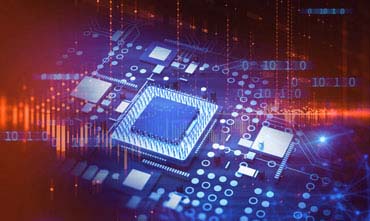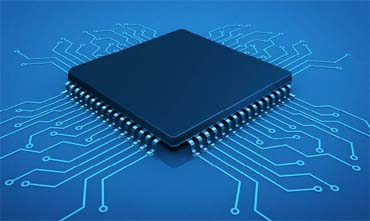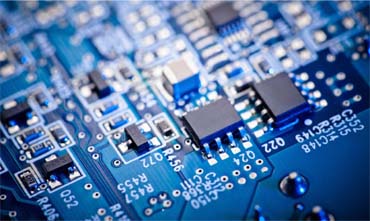9 Years
of Excellence
3,000+
Active Learners
15+ yrs
Experienced faculty
4.7 ratings
Top rated courses
Welcome to inskill e-learning platform
Please swipe to the right if you are viewing in mobile phone to view all the courses in a row
GST chargeable at 18% on top of fee displayed.
Verilog for Design and Verification
- Duration: 46 hours theory, 30 hours labs
- By Sreenivasa Reddy
UVM for Functional verification
- Duration: 68 hours theory, 40 hours labs
- By Sreenivasa Reddy
VLSI Functional verification training for freshers
- Duration: 300 hours theory, 220 hours labs
- By Sreenivasa Reddy
VLSI Functional verification training for experienced engineers
- Duration: 180 hours theory, 130 hours labs
- By Sreenivasa Reddy
RTL Design and Integration Training
- Duration: 200 hours theory, 50 hours labs
- By Sreenivasa Reddy & Vinay
Systemverilog for Functional verification
- Duration: 110 hours theory, 80 hours labs
- By Sreenivasa Reddy
AXI Protocol and AXI VIP Development
- Duration: 14 hours theory, 20 hours labs
- By Sreenivasa Reddy
AHB Protocol and AHB UVC Development
- Duration: 14 hours theory, 10 hours labs
- By Sreenivasa Reddy
Universal Memory Controller Functional Verification using SV
- Duration: 30 hours theory, 20 hours labs
- By Sreenivasa Reddy
USB2.0 Core Functional verification using SV & UVM
- Duration: 28 hours
- By Sreenivasa Reddy
DMA Controller Functional verification using SV & UVM
- Duration: 30 hours theory, 15 hours labs
- By Sreenivasa Reddy
AMBA(AXI, AHB and APB) Protocol and AXI, AHB, APB UVC Development
- Duration: 6 weeks
- By Sreenivasa Reddy
Enquire Now
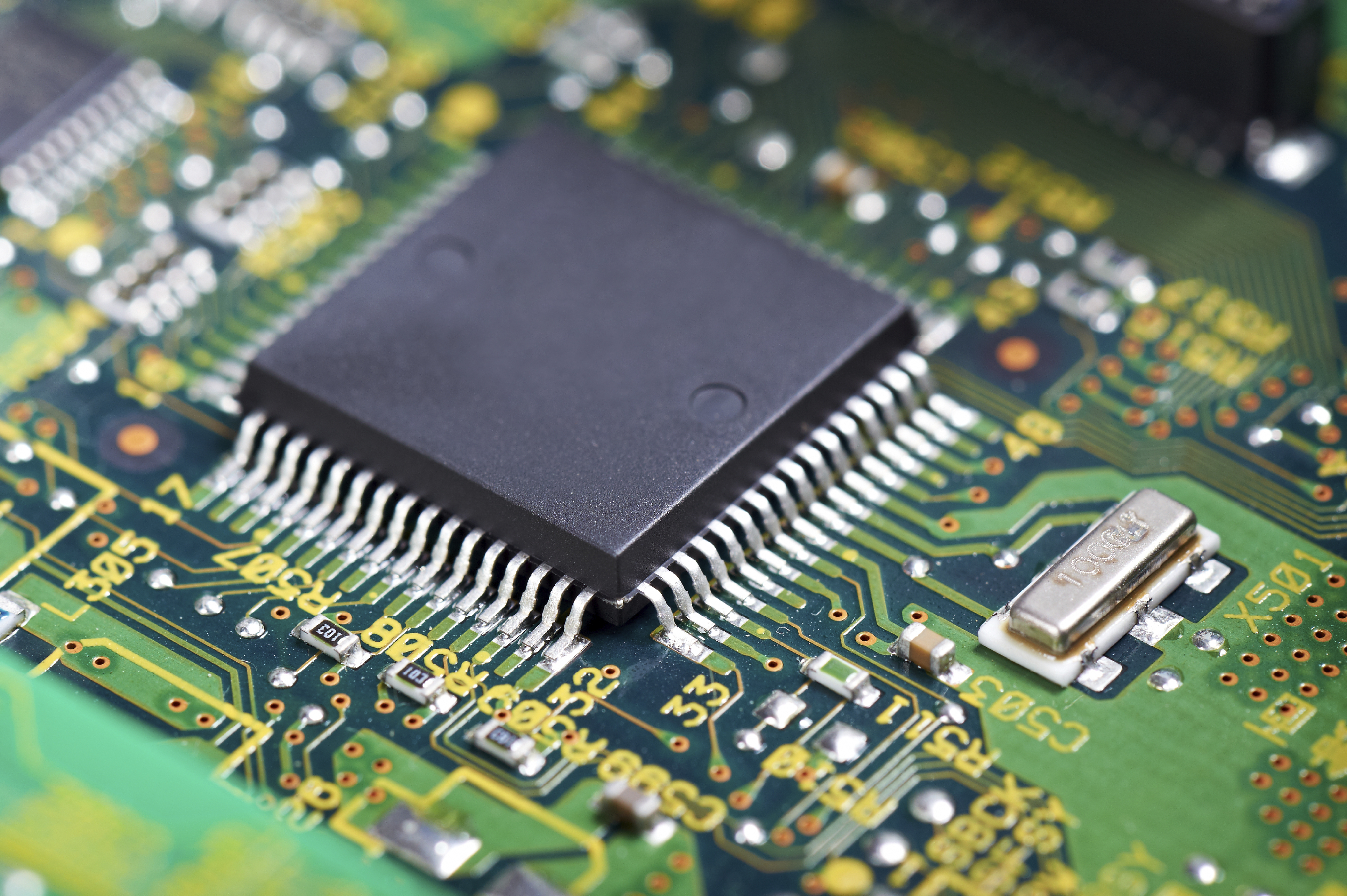
WHO WE ARE
InSkill is a InSkill systems training centre focused on imparting industry focused training in InSkill systems and VLSI.
OUR SERVICES
Training in InSkill systems and VLSI Design
Initially I was looking for some low cost & affordable training for vlsi... Believe me that is one of the best decisions I have made so far... Faculty are really amazing in teaching style & knowledge and skill set grip over domain is Superb.. Mentors are amazing... The entire team is humble and down to earth... So you can easily interact with them and clear your doubt and quarries.. Personally I believe in acquiring a skill set is that thing which leads to a job later or sooner. So coming up with a learning attitude is much more important than anything else. Rest you won't regret it after starting here
Kartik Bhardwaj
StudentTo start up career in VLSI domain, VLSI Guru is best institute with both Offline and Online flexibility. I have done my Design Verification training for freshers in VLSI Guru Training Institute. Trainers and Mentors having wonderful teaching style where they clear the concepts and doubts from basics. Also, got placement support from institute. Study materials provided to us are well structured. Thank you so much to Trainers , Mentors and Admins who supports me a lot. Once again, I thank VLSI guru training institute for helping me to start my career in VLSI Domain.
Rajesh B Manjunath
StudentBeing a person from academic background, having no industry experience, for me, VLSI Guru Training Institute helped me alot to start my career in vlsi domain as Design and Verification Engineer. Sreenivas sir is having wonderful teaching style which clear the concepts from basics. Also, got placement support from institute. Study materials provided to us are well structured. Thanku so much Sreenivas sir and vlsi guru training institute to help me to restart my career.
Naina Ambadkar
StudentOne of the best training institute for one who dreams to get job in VLSI domain. Excellent training with good interaction, knowledge sharing, good mentors, tool support and excellent placement support. One of the top feature is always ready to clarify the doubts and provide necessary support.they will give support until u get a job. Thanks to Sreenivas sir and Vamshi sir for providing all the support and guidance.
Rajitha Rani
Student